Description
Overview of Adobe Audition Benefits
Adobe Audition (formerly Adobe Audition CS6) is a professional solution for recording, editing, and mastering audio material. The editor processes all important formats from MP3 through AAC to AIFF and imports audio tracks from CDs.
The multitrack editor lets you mix your music, voice, and sound clips on any number of tracks, using a wealth of studio and dynamic effects such as reverb and echo, compressors, limiters, and equalizers. With “Audition,” you also edit and synchronize audio tracks of SD and HD videos. The internal sound card or audio interfaces, such as the Pro Tools Mbox, record external sound signals.
Overview of Adobe Audition CC Features
- Record, edit, and integrate music clips
- Add oomph to your audio
- Create a podcast
- DeReverb & DeNoise effects
- On-clip gain control and waveform scaling
- Effects and preset migration
- Improved multitrack performance
- Add album art in MP3 files
- Support for Mackie HUI devices
- Visual keyboard shortcut editor
- Multichannel audio workflows
- Direct export from Audition with Media Encoder
- Remixing and adjusting song duration
- Pitch Bender and Pitch Shifter effects
- Click/Pop Eliminator and DeClicker effects
- Frequency band splitter
- Control surface support and parameter automation
System Requirements and Technical Details For Windows
- Processor: Multicore processor with 64-bit support
- Operating system: Microsoft Windows 10/11 (64-bit)
- RAM: 4GB of RAM
- Hard disk space: 4GB of available hard disk space for installation, plus additional free space required during installation (cannot install on removable flash storage devices)
- Monitor resolution: 1920×1080 or larger display
- OpenGL: OpenGL 2.0 capable system
- Sound card: Sound card compatible with ASIO protocol, WASAPI, or Microsoft WDM/MME
- Control surface support: USB interface and MIDI interface may be required for external control surface support (see manufacturer’s specifications for your device)
- CD burning: Optical drive is used for CD burning (optional)
System Requirements and Technical Details For MacOS
- Processor: multicore processor with 64-bit support
- Operating system: macOS 10.15 or later
- RAM: 4GB of RAM
- Hard disk space: 4GB of available hard-disk space for installation, plus additional free space required during installation (can not install on removable flash storage devices)
- Monitor resolution: 1920×1080 or larger display
- OpenGL: OpenGL 2.0 capable system
- Control surface support: USB interface and MIDI interface may be required for external control surface support (see manufacturer’smanufacturer’ss for your device)
- CD burning: an optical drive is used for CD burning (optional)
FAQs
What do you get when you purchase Adobe Software ?
- Full Version Activation File (Rather than a key, we provide a genuine and 100% authentic license file).
- Lifetime access does not expire.
How long does it take to receive my order?
- As soon as we are able to successfully process your payment, you will receive a download link for your product . This process is usually between 15-20 minutes and up to 4 hours. If your order is delayed long than this, please contact us.
What if I am facing issues while installation/activation?
- We provide you with remote support 24/7. Even on holidays!
- Our team will always be able to assist you on your product whether its Day 1 or Day 39.
- We guarantee that if the software does not work, we will provide a full refund.
![1[1]](https://softiyex.com/wp-content/uploads/2021/02/11-e1747248970514.jpg)
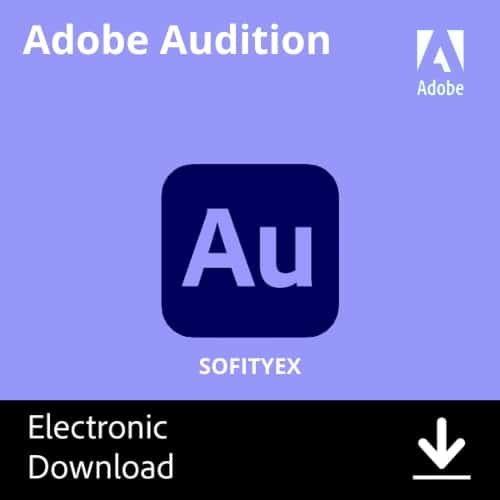

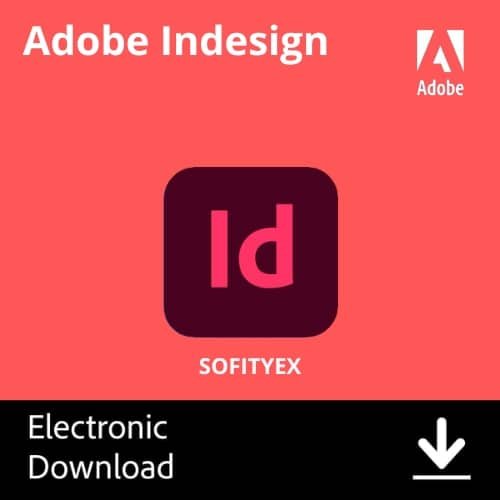
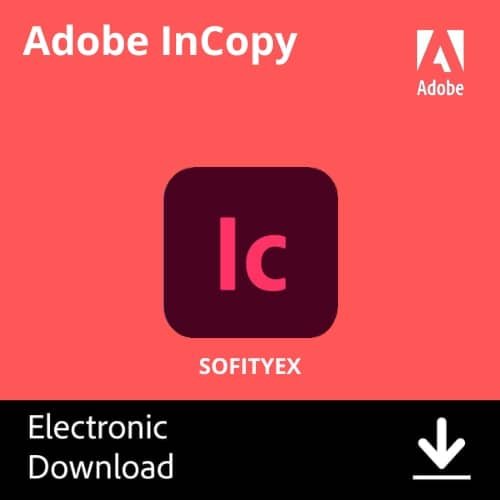





Reviews
There are no reviews yet.